Bol. WooCommerce koppeling
De Bol. WooCommerce koppeling via de Bol. plug-in voor WordPress synchroniseert automatisch je voorraden, prijzen en productinformatie. Geen handmatig werk meer nodig!
Bol. koppeling functionaliteiten
- Realtime synchronisatie van prijzen en voorraad
- Beheer orders en klantgegevens in WooCommerce (incl. factuur- en verzendadres, orderstatus en artikelconditie)
- Duidelijke weergave van order statussen
- Automatisch producten toevoegen aan Bol of/en WooCommerce, met unieke of gelijke prijzen
- Overzichtelijke rapportages van omzet in WooCommerce en Bol
- Voeg onbeperkt Bol-verkoopaccounts en producten toe
- Kies tussen je eigen pakketdienst of verzenden via Bol
- Verwerk Bol-orders met pakbonnen of picklijsten
- Bekijk alle Bol orders uit Nederland en/of België in WooCommerce
Bol.com koppeling plug-in
14 dagen gratis proefperiode
Maandelijks opzegbaar
Gebruiksvriendelijke koppeling installatie
Geoptimaliseerd voor de nieuwste Bol. API v10
Stel je voorkeuren eenvoudig in via het dashboard
Bol koppeling plug-in voor WooCommerce
€44,00
exclusief 21% btw per maand

Bol. koppeling voor WordPress
Met BolSync by Minty Media zijn we officieel Bol. partner. We bieden met deze Bol WooCommerce plug-in een goede oplossing voor ondernemers die hun processen willen automatiseren. Dankzij de gebruiksvriendelijke functies en focus op efficiëntie is deze koppeling een must-have voor elke WooCommerce-gebruiker. Het resultaat? Meer tijd om te focussen op je onderneming!
Verken ons Bol dashboard
Wil je eerst de functionaliteiten van het Bol dashboard bekijken voordat je de koppeling met je webshop maakt? Geen probleem! Vul je gegevens hieronder in en bekijk op je gemak alle functionaliteiten en maak kennis met de mogelijkheden.
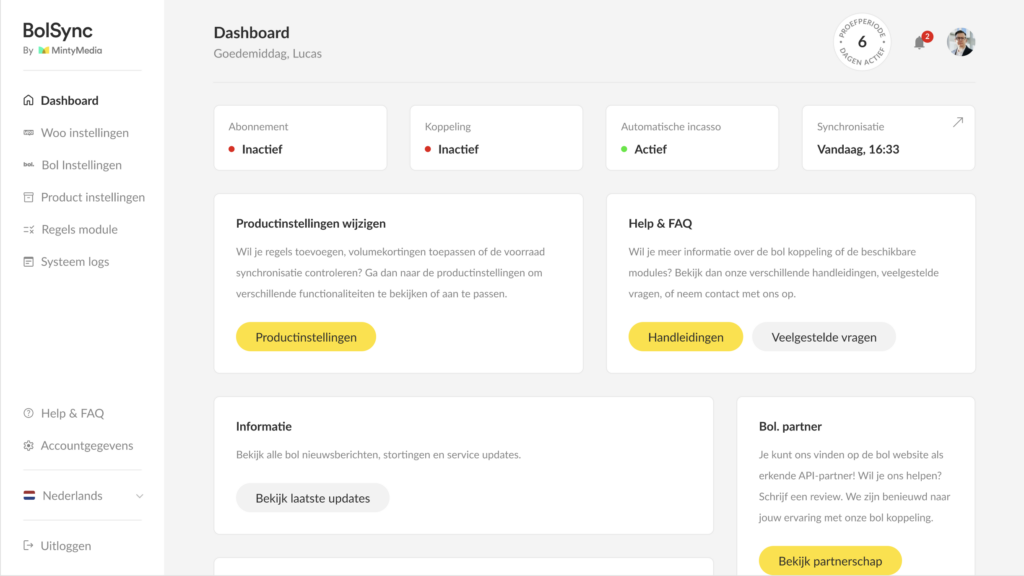
Personaliseer je Bol koppeling instellingen
Na het registreren van je account en het koppelen van je Bol-verkoopaccount, kun je via het dashboard eenvoudig de instellingen van je Bol-koppeling personaliseren. Voeg meerdere Bol-verkoopaccounts toe, bijvoorbeeld gescheiden accounts voor Nederland en België, of beheer meerdere accounts vanuit één WooCommerce webshop. Bij de productinstellingen bepaal je of je voorraad, producten en prijzen wilt synchroniseren. Je kunt ook prijzen per platform instellen en laten synchroniseren. In de WooCommerce-instellingen selecteer je welke gegevens je wilt synchroniseren voor een overzichtelijke orderweergave.
Controleer de koppeling activiteiten in de systeemlogs. Hier zie je of artikelen en orders correct worden gesynchroniseerd en of er nog acties vanuit je webshop nodig zijn.
Automatisch producten toevoegen
Met de automatische producten toevoegen functie van onze koppeling kun je nieuwe en bestaande producten eenvoudig synchroniseren tussen WooCommerce en Bol.com. Nieuwe en bestaande producten worden met één handeling op beide platformen toegevoegd en gesynchroniseerd. Dit bespaart je tijd en voorkomt fouten, omdat je niet langer handmatig titels, prijzen en voorraden hoeft in te voeren. Je vult alleen de aanvullende informatie in die niet automatisch gesynchroniseerd kan worden, en vervolgens kun je op beide platformen zonder zorgen verkopen.
Daarnaast bepaal je zelf in welk veld het EAN-nummer wordt ingevoerd binnen WooCommerce. Gebruik bijvoorbeeld het standaard SKU-veld binnen WooCommerce of een ander SKU-veld dat je al gebruikt. Zo blijft de koppeling flexibel en afgestemd op jouw voorkeuren.
Minty Media
Wij zijn een internetbureau in Haarlem met passie voor design en techniek.
Slimme automatisering met de Regels module
Wil je volumekortingen toepassen, prijzen aanpassen of specifieke categorieën, titels of kleuren aanpassen van producten? Met onze Regels module kun je dit allemaal eenvoudig instellen. De Regels module biedt veel flexibiliteit: bepaal of je wijzigingen wilt doorvoeren van WooCommerce naar Bol.com, andersom, of specifiek voor een Bol-categorie.
Met eindeloze aanpassingsmogelijkheden stem je jouw producten volledig af op jouw verkoopstrategie. Denk aan automatische prijscorrecties, productupdates of promoties per categorie.
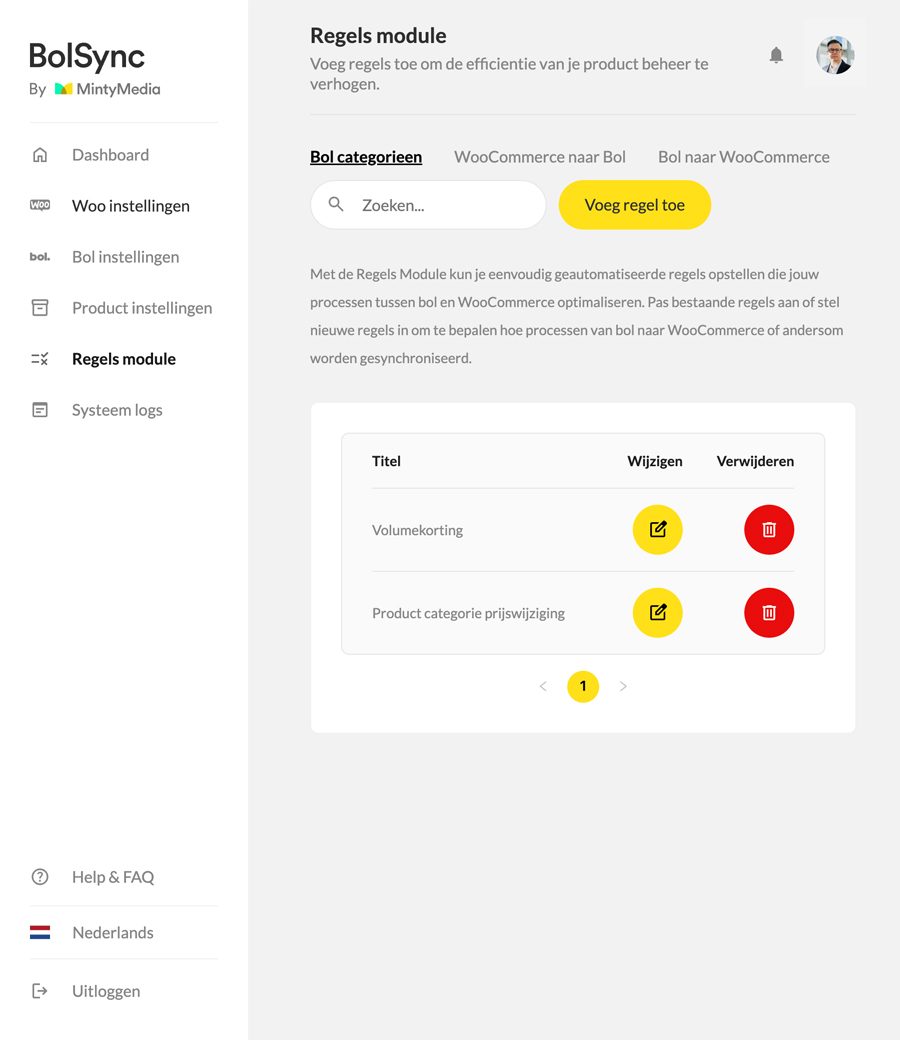
Marketplace Hosting met 25% Korting
Speciaal voor gebruikers van onze BolSync bol WooCommerce koppeling bieden we 25% korting op hosting die volledig is geoptimaliseerd voor marketplaces gebruikers.
Merk je dat je huidige hosting niet snel genoeg is om de synchronisaties van je koppeling efficiënt uit te voeren? Of wil je overstappen naar een hostingoplossing die perfect aansluit bij jouw webshop? Met onze exclusieve BolSync hosting profiteer je van snelle synchronisatie, betrouwbare prestaties en een stabiele omgeving die speciaal is afgestemd op het intensieve dataverkeer van marketplaces. Deze unieke korting is uitsluitend beschikbaar voor BolSync-klanten. Wil je meer weten? Bezoek Minty Hosting en ontdek hoe je jouw webshop naar een hoger niveau tilt met onze snelle marketplace hosting.
FAQ
Wat gebeurt er na de 14 dagen proefperiode?
Na afloop van de gratis proefperiode van 14 dagen kun je via het dashboard of de WooCommerce plug-in eenvoudig de koppeling bij ons afnemen om de koppeling maandelijks te blijven gebruiken. Als je ervoor kiest de koppeling niet te activeren, stopt deze automatisch na de proefperiode.
Kan ik de koppeling gebruiken als ik niet alle functies nodig heb?
Ja, dat is geen probleem! In het dashboard kun je eenvoudig de functies activeren die je nodig hebt en de functies die je niet nodig hebt uitschakelen. Houd er echter rekening mee dat de licentiekosten van de koppeling niet worden aangepast, ongeacht het aantal functies dat je gebruikt.
Kan ik bol-orders ook verwerken via mijn Bol-verkoopaccount?
Ja, dat kan! Als je ervoor kiest om je bestellingen via Bol.com te verwerken, worden deze automatisch als “verwerkt” gemarkeerd in WooCommerce zodra je de verwerking hebt afgerond. Zo houd je eenvoudig beide platformen synchroon.
Kan ik bol-orders ook verwerken via mijn Bol-verkoopaccount?
Ja, dat kan! Als je ervoor kiest om je bestellingen via Bol.com te verwerken, worden deze automatisch als “verwerkt” gemarkeerd in WooCommerce zodra je de verwerking hebt afgerond. Zo houd je eenvoudig beide platformen synchroon.
Waarom kan niet alle productinformatie worden gesynchroniseerd?
Bol.com gebruikt specifieke categorieën met unieke informatievelden. Hierdoor moeten sommige velden handmatig in je Bol-verkoopaccount worden ingevuld. Controleer na synchronisatie welke gegevens nog nodig zijn om je product succesvol online te krijgen.
Kan ik de koppeling gebruiken om mijn eigen merk op Bol.com te introduceren?
Ja, dat kan! Zorg ervoor dat je voldoet aan de Bol. eisen en beschikt over geregistreerde EAN-nummers. Met onze koppeling kun je direct starten met verkopen zodra je merk is goedgekeurd.
