Bol. WooCommerce link
The Bol. WooCommerce link via the Bol. plug-in for WordPress automatically syncs your inventory, pricing and product information. No more manual work required!
Bol. coupling functionalities
- Real-time synchronization of prices and inventory
- Manage orders and customer data in WooCommerce (including billing and shipping address, order status and item condition)
- Clear display of order statuses
- Automatically add products to Bol or/and WooCommerce, with unique or equal prices
- Clear reports of sales in WooCommerce and Bol
- Add unlimited Bol sales accounts and products
- Choose between your own parcel service or shipping through Bol
- Process Bol orders with packing slips or pick lists
- View all Bol orders from the Netherlands and/or Belgium in WooCommerce
Bol.com linking plug-in
14-day free trial
Cancellable monthly
User-friendly link installation
Optimized for the latest Bol. API v10
Easily set your preferences through the dashboard
Bol link plug-in for WooCommerce
€44,00
excluding 21% vat per month

Bol. link for WordPress
With BolSync by Minty Media, we are an official Bol. partner. We offer with this Bol WooCommerce plug-in a great solution for business owners who want to automate their processes. Thanks to its user-friendly features and focus on efficiency, this plugin is a must-have for every WooCommerce user. The result? More time to focus on your business!
Explore our Bol dashboard
Want to check out the functionalities of the Bol dashboard before linking to your webshop? No problem! Just fill in your details below and take a look at all the functionalities and get to know the possibilities.
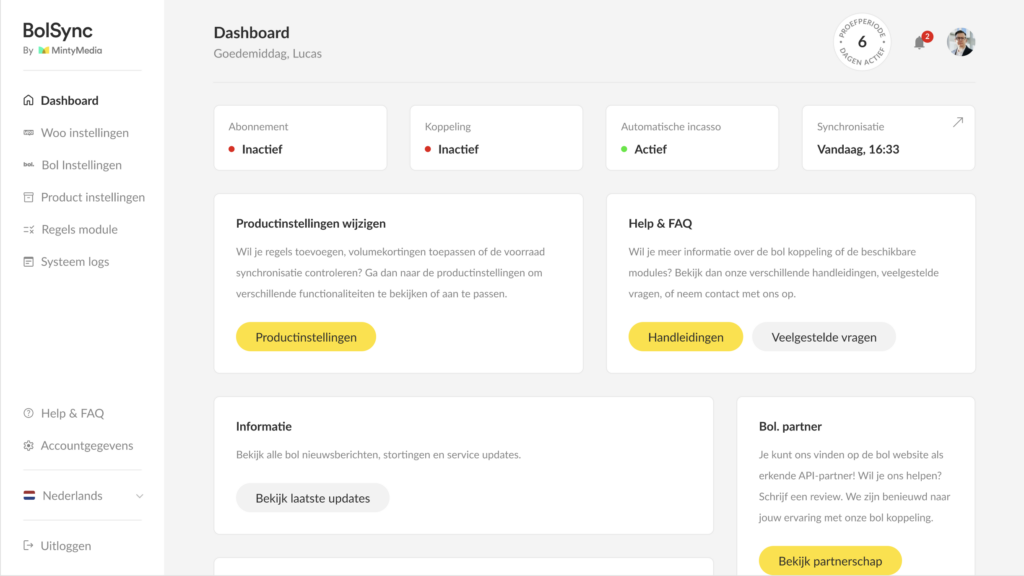
Personalize your Bol linking settings
After registering your account and linking your Bol sales account, you can easily personalize your Bol connection settings through the dashboard. Add multiple Bol sales accounts, for example separate accounts for the Netherlands and Belgium, or manage multiple accounts from one WooCommerce webshop. In the product settings, determine whether you want to synchronize stock, products and prices. You can also set prices per platform and have them synchronized. In the WooCommerce settings you select which data you want to synchronize for a clear order view.
Check the linking activities in the system logs. Here you can see if items and orders are synchronized correctly and if any actions are still required from your shop.
Automatically add products
With the automatic product add feature of our link, you can easily sync new and existing products between WooCommerce and Bol.com. New and existing products are added and synchronized with one action on both platforms. This saves you time and prevents errors because you no longer have to manually enter titles, prices and stocks. You enter only the additional information that cannot be automatically synchronized, and then you can sell on both platforms without any worries.
In addition, you decide in which field the EAN number will be entered within WooCommerce. For example, use the default SKU field within WooCommerce or another SKU field you already use. This way, the link remains flexible and tailored to your preferences.
Minty Media
We are an internet agency in Haarlem with a passion for design and technology.
Smart automation with the Rules module
Want to apply volume discounts, adjust prices or change specific categories, titles or colors of products? With our Rules module you can easily set all this up. The Rules module offers a lot of flexibility: determine whether you want to make changes from WooCommerce to Bol.com, vice versa, or specifically for a Bol category.
With endless customization options, tailor your products completely to your sales strategy. Think of automatic price corrections, product updates or promotions per category.
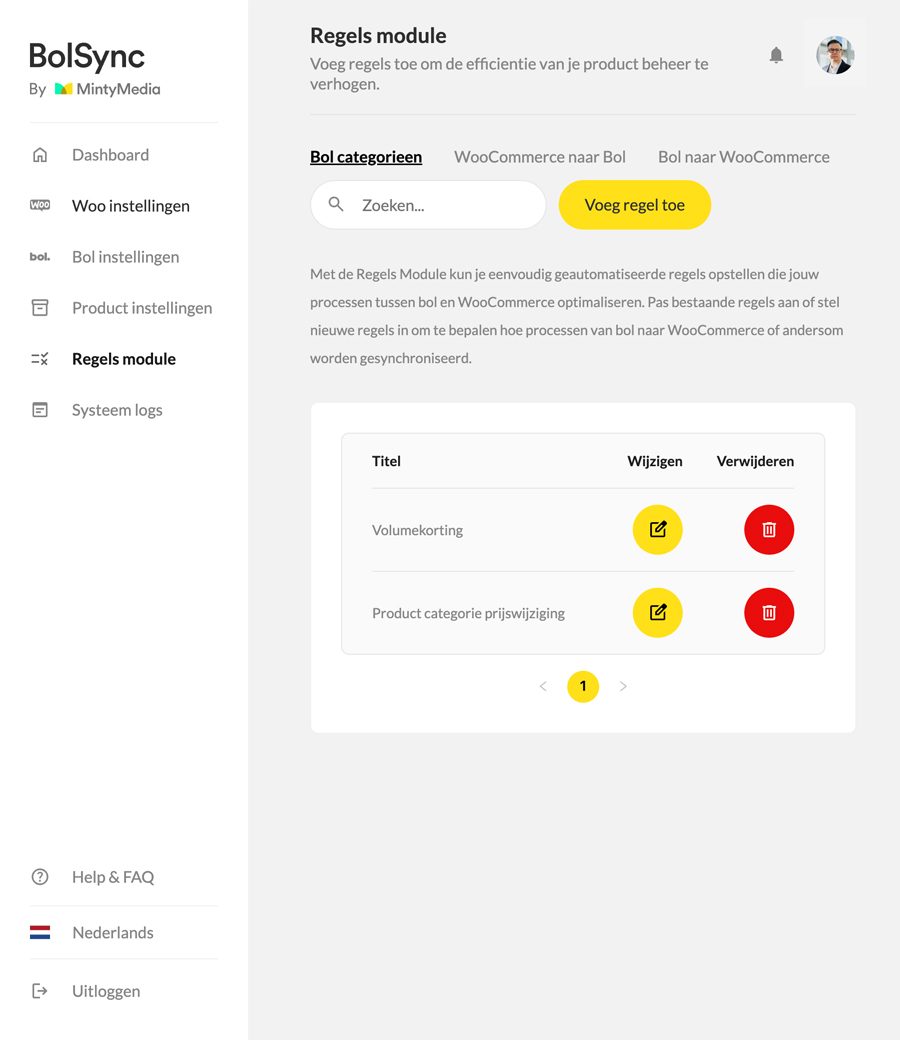
Marketplace Hosting with 25% Discount
Especially for users of our BolSync Bol WooCommerce link, we are offering 25% off hosting that is fully optimized for marketplaces users.
Do you notice that your current hosting is not fast enough to efficiently perform your link synchronizations? Or do you want to switch to a hosting solution that fits your webshop perfectly? With our exclusive BolSync hosting, you benefit from fast synchronization, reliable performance and a stable environment specifically tailored to the intensive data traffic of marketplaces. This unique discount is only available to BolSync customers. Want to know more? Visit Minty Hosting and discover how to take your webshop to the next level with our fast marketplace hosting.
FAQ
What happens after the 14-day trial period?
After the free 14-day trial period ends, you can easily purchase the link from us via the dashboard or the WooCommerce plug-in to continue using the link on a monthly basis. If you choose not to activate the link, it will automatically stop after the trial period.
Can I use the link if I don't need all the features?
Yes, that's not a problem! In the dashboard you can easily activate the features you need and disable the ones you don't. However, keep in mind that no matter how many features you use, the license cost of the link will not be adjusted.
Can I also process Bol orders through my Bol sales account?
Yes, you can! If you choose to process your orders through Bol.com, they will automatically be marked as "processed" in WooCommerce as soon as you complete the processing. This way you can easily keep both platforms in sync.
Can I also process Bol orders through my Bol sales account?
Yes, you can! If you choose to process your orders through Bol.com, they will automatically be marked as "processed" in WooCommerce as soon as you complete the processing. This way you can easily keep both platforms in sync.
Why can't all product information be synchronized?
Bol.com uses specific categories with unique information fields. As a result, some fields must be entered manually in your Bol sales account. After synchronization, check what information is still needed to successfully get your product online.
Can I use the link to introduce my own brand on Bol.com?
Yes, you can! Just make sure you meet the Bol. requirements and have registered EAN numbers. With our link, you can start selling immediately as soon as your brand is approved.
